This text is almost similar to the other one. But not completely identical.
Some lines are identical.
Some lines have disappeared.RRR – Collaboration
1 Collaboration
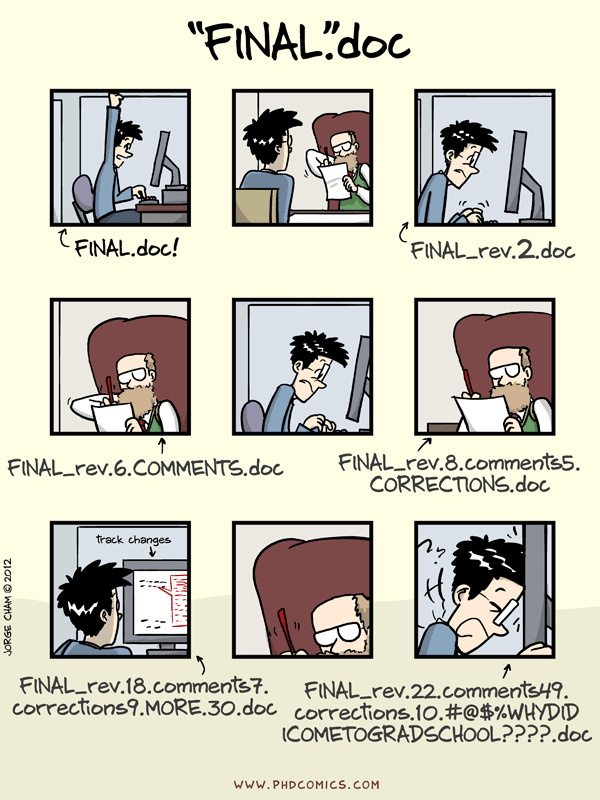
1.1 Collaborating with other researchers
Three scenarios :
- Your collaborators do not use the R ecosystem (booh!)
- Your collaborators use the R ecosystem (woohoo!)
- You and your collaborators are hardcore nerds (git!)
1.2 Collaborating with R-agnostic colleagues
- Render your R-markdown code into a Word or OpenDocument file … send it via email or carrier-pidgeon
- Collaborators can use Track changes in their chosen word-processor and … return it
- You then manually transfer changes back to your qmd … start the process over again for the next time
Benefits
- Simple
- No new tools to learn for R-agnostic colleagues
- Anyone can join in
- Separation of comments and revisions
Drawbacks
- Error prone
- Redundancy
- Messy versioning nightmare
- Focus shifts towards typesetting / presentation
1.3 Collaborating with R users
- Get your qmd files (data files etc) and … send it
- Collaborators edit the qmd directly and … return it
- Diff the two version of the qmd file and … merge them selectively
1.3.1 Diff’ing two (or more) text files
Some very nice and useful apps will let you see and merge differences between two versions of the same text (qmd) files:
- Meld
- Beyond compare
- Araxis merge
- P4Merge
- DeltaWalker
- ..and others
There are also several online version .. e.g. mergely …you probably should not upload sensitive information though.
Meld and other diff applications will compare different files and and highlight the differences between them, making it easy to see changes between.
In this simple example, we use Meld to compare versions 1 and 2 of nearly identical files. The video illustrates a partial change in a line, a line deletion and a line insertion in version 2 (right hand side) compared to version 1.

Benefits
- Relatively simple
- New tools are easy learn
- Anyone can join in
- Only one file type for all collaborators
- Focus remains on content
Drawback
- Still some redundancy (qmd file versions)
- Messy versioning nightmare
- Comments and revisions are not clearly separated
Copy these two texts (one at a time) and insert them into the left and right hand fields at this site
Version 1
Version 2
This text is almost similar to the other one, but not completely identical.
Some lines are identical.
Some lines are brand new1.4 Tech savvy collaborators
Use an online GIT repository like github or SDUs self-hosted gitlab server – you will need to contact IT support for an account.
Benefits
- Top tier reproducible research
- World class version control
- No redundancy and clean working directories
Drawback
- Let’s face it – it’s a bit of a learning curve :-)